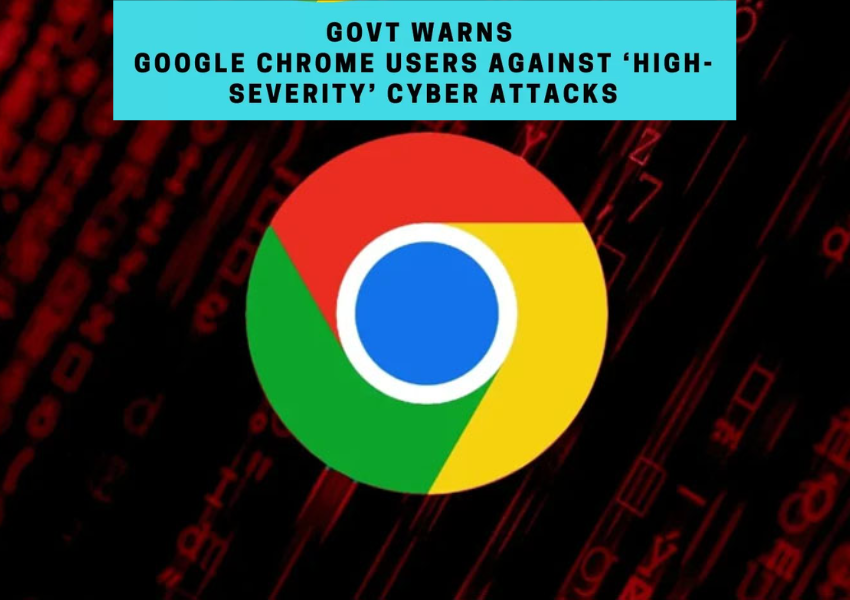Warning: The Computer Emergency Response Team of India (CERT-In), operating under the Department of Electronics and Information Technology, has recently issued a crucial update regarding Google Chrome OS. If you use this operating system, it’s important to be aware of the potential security risks. CERT-In has identified multiple vulnerabilities in Chrome OS that attackers could exploit.
High Severity Warning for Chrome OS Users
CERT-In, a key cybersecurity agency under the Ministry of Electronics and Information Technology, has flagged several significant vulnerabilities within Google Chrome OS. These flaws could make users of this operating system susceptible to cyber fraud. The warning, classified as high severity, underscores the urgency of addressing these issues. CERT-In has highlighted that attackers can exploit these vulnerabilities to execute arbitrary code on the targeted system, potentially gaining access to and misusing user data.
Details of the Advisory
On July 1, CERT-In issued an advisory detailing the vulnerabilities in the LTS (Long Term Support) channel for Chrome OS. Specifically, versions of Google Chrome OS prior to 120.0.6099.315 (platform version: 15662.112) are affected. The advisory emphasizes the critical nature of these flaws, urging users to take immediate action.
How Users Can Be Affected
According to the advisory, the vulnerabilities stem from a heap buffer overflow in WebRTC within Google Chrome OS. An attacker could exploit these weaknesses by tricking a user into visiting a specially crafted web page. This method allows attackers to execute arbitrary code, potentially compromising all data on the user’s device. The severity of this issue makes it imperative for users to be cautious and take protective measures.
Protecting Yourself from Cyber Attacks
If you are a Google Chrome OS user, it’s essential to update your system immediately. Google has released a fix for these issues in a new update. In a blog post, the company announced that the LTS-120 channel has been updated to version 120.0.6099.315 (platform version: 15662.112). This update addresses the vulnerabilities identified by CERT-In and enhances the security of Chrome OS devices.
Steps to Update Your Chrome OS
To ensure your device is secure, follow these steps to update your Chrome OS:
- Check for Updates: Go to your device’s settings and check for any available updates.
- Install the Update: If an update is available, install it immediately. This will upgrade your device to the latest version, which includes fixes for the identified vulnerabilities.
- Restart Your Device: After the update is installed, restart your device to ensure all changes take effect.
Importance of Regular Updates
Keeping your operating system updated is a crucial part of maintaining cybersecurity. Regular updates often include patches for known vulnerabilities and enhancements that protect against potential threats. By staying updated, you can significantly reduce the risk of cyber attacks.
The recent advisory from CERT-In highlights the importance of staying vigilant and proactive in maintaining the security of your devices. Google Chrome OS users should act promptly to update their systems and protect their data from potential cyber threats. Regularly checking for and installing updates is a simple yet effective way to safeguard your information and ensure a secure digital experience.
Also Read: T20 World Cup 2024: India Triumphs and Takes Home the Trophy